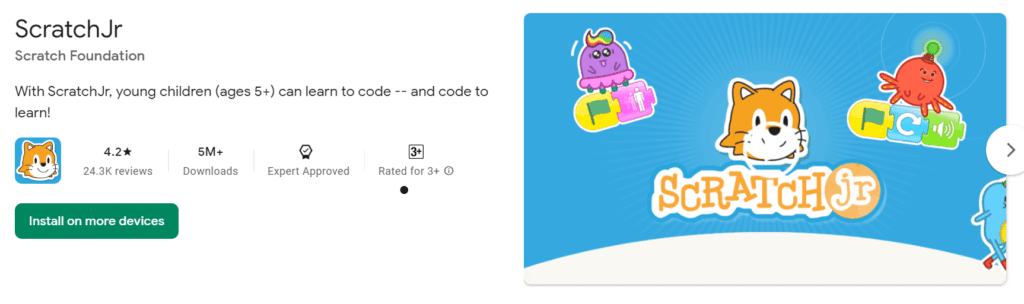Install ScratchJr on Mobile
In this article, I will show you how to install ScratchJr App on your mobile phone. ScratchJr is a coding application for children of 5 years to 7 years. They can use the visual coding blocks to create animated characters, stories, and games.
What is ScratchJr?
ScratchJr is the programming language for children of age 5 to 7 years. you can create your own interactive stories and games. It is very easy to snap together graphical programming blocks to make characters move, jump, dance, and sing.
ScratchJr is the free coding application to use for iPads, Android Tablets, and Mobiles, Chromebook.
Why ScratchJr?
In the 21st century, coding is recognized as the new literacy and also added coding concept as a subject of study for school children by the new education policies. To make the process of writing computer codes easy for children to understand and interpret, there is no alternative than ScratchJr. It is the best graphical, block-based coding app that children understand and create interactive stories and games.
While using ScratchJr, they learn to solve problems, design projects, and express themselves creatively on the computer.
Steps to Install ScaratchJr on Mobile
If you use an Apple device then you need to go to App Store
If you use an Android device then you need to go to Play Store
You can click the App Store or Play Store link from the button given to access the installation process.
Go to Google Play Store and search for the ScratchJr app, where you can see different applications listed with similar names but remember to find the app shown below.