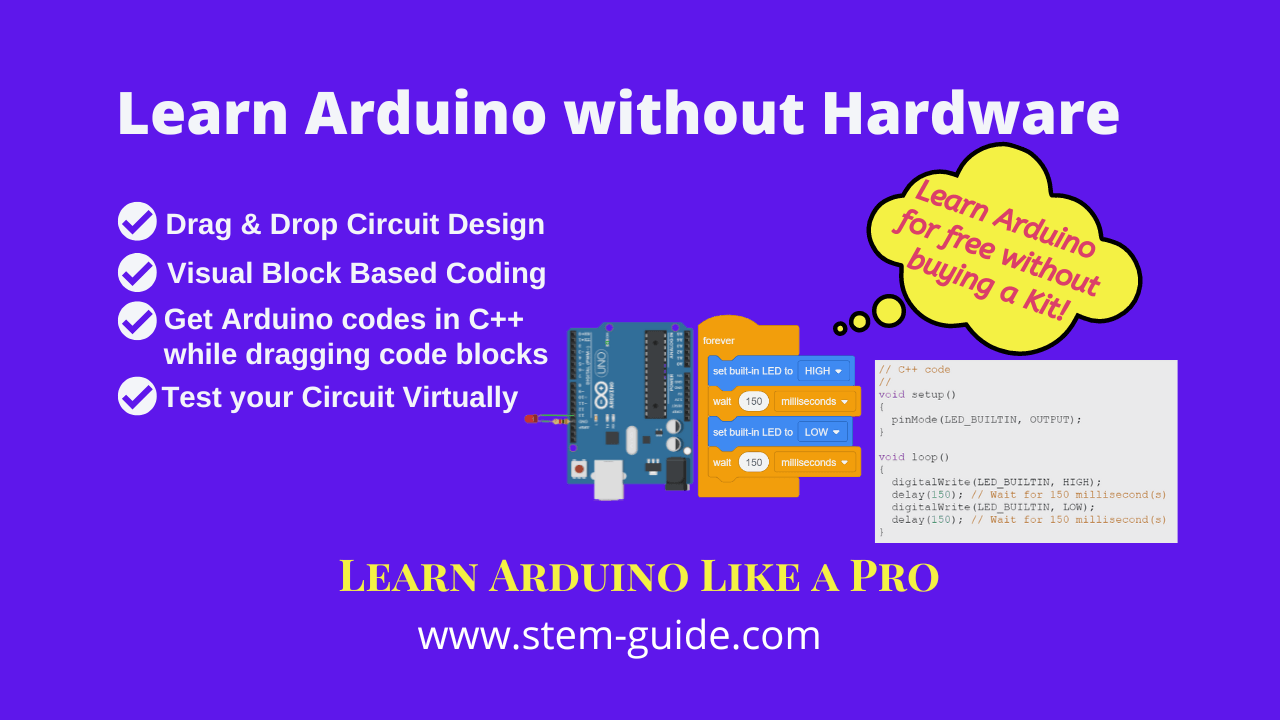How to Learn Arduino without Hardware!
Learn Arduino without hardware! Is it Possible?
In this article, I am going to tell you about the possibility of learning Arduino without Hardware. As Arduino is the most popular open-source platform for hobbyists, electronics engineers, school students, and hardware engineers. Everybody wants to learn it.
Now, let me explain!
How to learn Arduino without a board?
Yes, You can learn Arduino without a board just by using Tinkercad Simulator. Tinkercad recently added an online simulator for Arduino. Where You can design Arduino projects, and write programs in both the visual Codeblocks and in C++ coding.
The best thing about the Tinkercad Arduino Simulator is that if you know Scratch Jr or Scratch coding, you can use the Codeblock to program your Arduino. Which made it easy to introduce Arduino to younger children of age 7 years onwards. As earlier, it was difficult to teach C++ to young children because of the complexity of understanding and writing programs in C++.
But interestingly, there are three different programming options available in the code Tinkercad Simulator. When you click the Code menu, you see the Edit Mode option from where you can select one of the following options:
- Block
- Blocks + Text
- Text
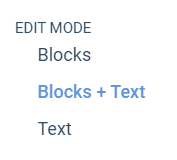
Block: Provide you with the visual code blocks to program your Arduino project which is similar to Scratch Junior and Scratch coding. You simply need to drag and drop code blocks to input sensor value from a particular digital or analog pin and use the output block to glow an LED or run a motor.
Block + Text: Provides you the corresponding C++ code when you drag the code block![]()
to set the built-in led of the Arduino board to HIGH. That means the Tinkercad Simulator for Arduino will automatically insert the following codes in the code editor:
// C++ code
//
void setup()
{
pinMode(LED_BUILTIN, OUTPUT);
}
void loop()
{
digitalWrite(LED_BUILTIN, HIGH);
delay(10); // Delay a little bit to improve simulation performance
}
So, using Tinkercad for Arduino is a better option for beginners to learn Arduino.
Text: This option provides you with the native coding option for Arduino IDE which is text-based C++ coding.
If you want to know more about Tinkercad for Arduino then check How to use Tinkercad for Arduino?
Is Arduino hard to learn?
Actually, it was hard to learn Arduino as you need the Arduino board, and connect Arduino pins with the breadboard pin to different electronic components to make Arduino projects.
But now you can learn Arduino easily and become an expert by using Tinkercad for Arduino. Which provides an online simulator, you can draw circuits virtually on your computer and program your Arduino, and test Arduino code without hardware virtually.
After making your Arduino project and testing it on the simulator it becomes easier for you to build the Arduino project physically.
How to start learning Arduino?
Now, learning Arduino is very easy. You can watch the step-by-step video tutorials on how to learn Arduino programming for beginners on the STEM Guide YouTube Channel and also check the followings tutorials:
What is Arduino IDE? How to install Arduino IDE?
How to use Arduino IDE in Windows and Mac?
What is the structure of Arduino Programming?
Create and Save Sketch in Arduino Web Editor!
Upload Arduino Blink Sketch Run Arduino Code!
Variables in Arduino Programming – Beginners Complete Guide!
How to use the LDR to control the pitch of a sound?
How to use LDR Light Dependent Resistor with Arduino?
Conclusion:
Now, you can learn Arduino programming easily without a board. Check the tutorials link and try making a project in Tinkercad for Arduino Online Simulator.
After that, create an Arduino project physically, write codes using Arduino IDE and test it. If you have any questions, write to the comment box. I will be waiting to reply.